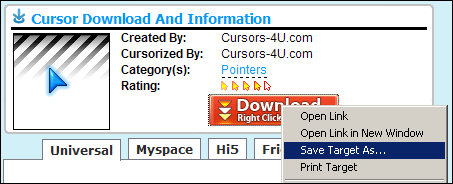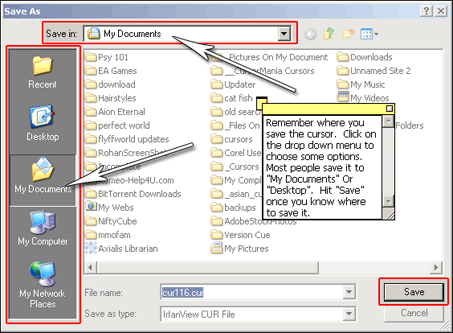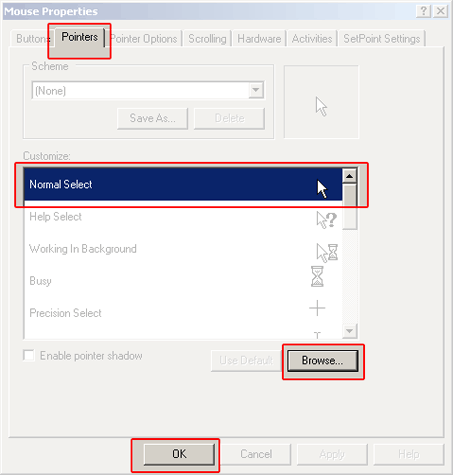So you came looking for cursors and graphics eh?
Cursors-4u.com gots plenty of cursors for your mouse pointer.
We got runescape, world of warcraft, pokemon, naruto, twilight, cute, animated, cool, glitter, sexy, and so much more cursors.
You can directly download the cursors for your mouse or web site to your hard drive for
free and use them on your desktop
computer for
Windows XP or Windows Vista or Windows 7 or you can place them on your web site or blog. You can even get
Tumblr Cursors,
Friendster Cursors,
Blogspot Cursors, Xanga, Bebo, Orkut, Wordpress, Myspace and any other social networking profile
site that allows CSS coding, here. Also our cursors work on
Internet Explorer, Mozilla Firefox, Safari,
and Google Chrome.
We were the first cursor site to allow cursor hot linking and cursor download. There have been
many imitators since but you will not see the quality and quantity like
here at Cursors-4U.com.
© 2005-2025 Cursors-4U.com. All Rights Reserved. All Trademarks And Copyrights Held By Their Respective Owners.
 New And Hot
New And Hot Site Links
Site Links