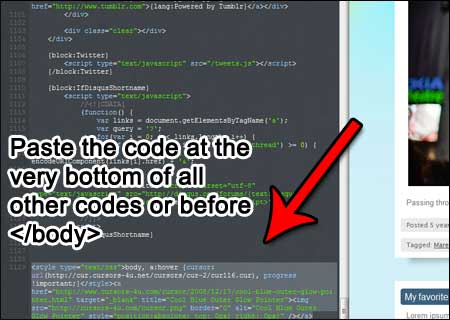The cursor works fine in customise/preview but when I get on the actual page, it only works when I hover over a link. I think its the theme but I really don't want to change it.
Doesn't work
Purvanchal
As a reply to the Admin that replied to Keiko. I'm having a problem because there are no tabs for me. There's just the download button.
this really helps me :) thanks a lot! :)
I'm trying to add a fairy dust cursor. But the instructions told me to paste the code between <head> and </head> but on my theme
<head> and </head> are not together and I'm confused as to where to put the code because all the places I've placed it in aren't working at all! Please help me out if you can :)
hi so my cursor only works when I'm hovering over the content of my page. otherwise, it doesn't show up :/
I didn't have this problem with my other theme, so I know that it's because of my current theme.
I dont want to change my theme so is there any way I could just tweak my theme so that it doesnt glitch up the cursor?
How do you upload your own custom cursors to Tumblr? I can't for the life of me figure it out.
I have the general cursor, but the hover doesn't work.
Can you please help?
the customize has changed on tumblr and now i cant find "edit HTML" where has it gone?? plz help
THANK YOU SO MUCH!!!!!
it change but, my theme tumblr changed too
everytime I try to save the cursor it doesn't work :( I had a different one before that wasn't working either. is it the theme itself, and if not what am i doing wrong? please help me! my tumblr is heels-onthe-beach.tumblr.com
is it just me or there are no tabs?
I clicked on save and nothing happened!
i did mine and it worked :)
So i've made this cursor and it's viewing as my laptop's mouse pointer. I want my custom cursor as my Tumblr's page's mouse pointer too but the problem is i don't know how to find the URL. Can you help me?
Whenever I post the code it changes my background and not my cursor. What's going on?
But whatever I do, it only shows up, when I hover over some pictures or a link.
If it helps, this is my tumblr.
eat-unic0rn.tumblr.com
hi when i hover over links my cursor changes, how do i keep it the same ?
hi it turned up on my preview but i did not show up on my actual page and i did save it can you help?
Reply By Tor (Admin):
Did you click on "Appearance" then "Save"?
it turned up in the preview but not on my page itself. i saved it and all. why? :S
Reply By Tor (Admin):
Can you e-mail me your tumblr page or message me on tumblr so I can take a look.
i cant find the code!!
Reply By Tor (Admin):
Did you click on the tumblr tab?
















 New And Hot
New And Hot Site Links
Site Links