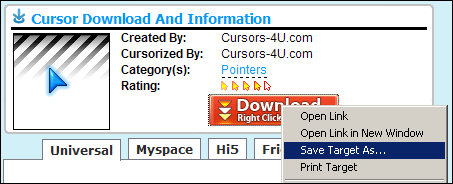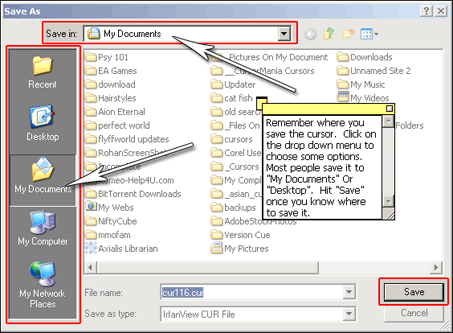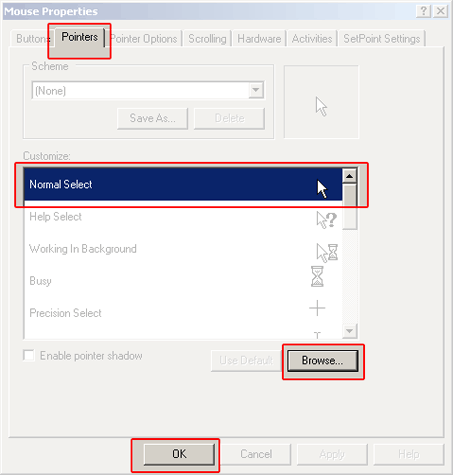I been getting a lot of comments lately, on
How to get cursors from cursors-4u.com and
How to Install Cursors On Your Windows Computer
after you downloaded it. Remember that cursors on Cursors-4U.com is 100% free with no gimmicks. We do not bundle our cursors with software or
anything dumb like that. All downloads are direct downloads which mean you download the cursor file itself. So it's safe and virus free.
1. Find The Cursor
Look through the site, and look for the cursor you want to use. The navigation of the site is on your left. Click on any of those links. You can
also use the Search.
2. Download The Cursor
You can either use the provided code to place the cursor on your web page. But because this tutorial is "how to install cursors on your computer"
you will most likely download the cursor.
To download the cursor you first have to right click on the red image that says "Download Right
click and save".
If you use IE, you would choose "Save Target As..." If you use Mozilla Firefox, you would choose "Save Link
As..."
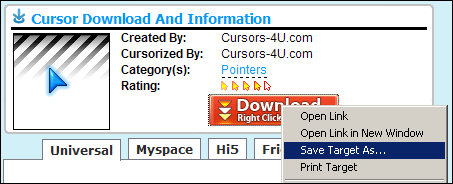
3. Save The Cursor
Saving the cursor should be pretty easy. Once you right click and choose Save Target As...a dialog box appears (image below). Basically it ask you
where you want to save the file. Choose an appropriate place where you will be able to find it. My Documents or Desktop is a good place. Then Save
it.
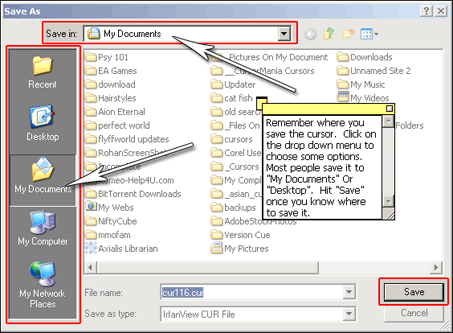
4. Change Your Mouse Settings
This step is a little bit harder, since you have to do multiple steps. But once you do it once, it should be easier to remember.
- Click On "Start"
- Go To Control Panel
- Choose "Mouse"
- Click On "Pointers" Tab
- Click Browse, Find The Cursor In My Documents or where ever you saved it, and click "Open" then click "Apply"
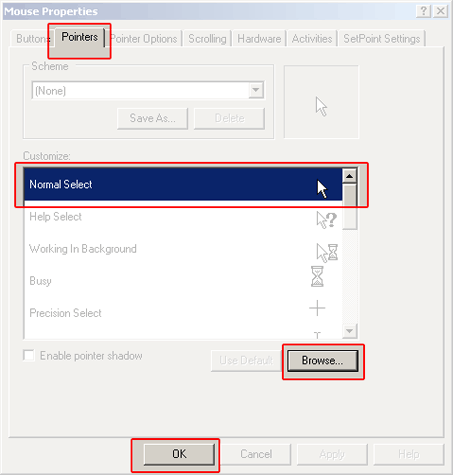
That's about it. Good luck. If you have any further questions, send me an e-mail. Thank you very much.
















 New And Hot
New And Hot Site Links
Site Links