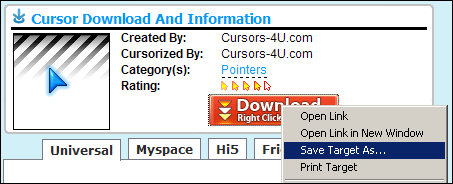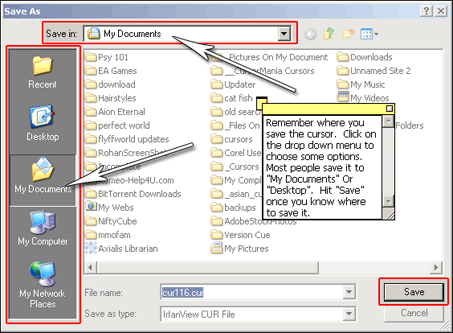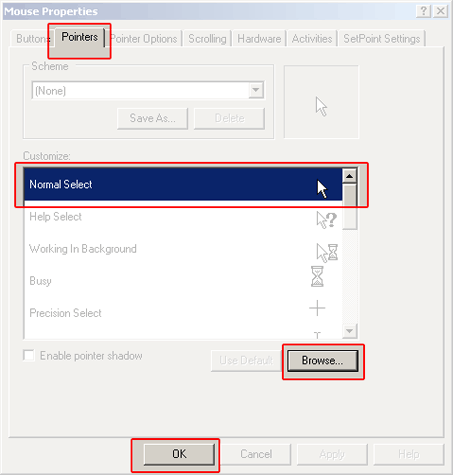is there any way to apply the cursors on mac? please and thanks
Wow,thanks this is great good that I have windows 9 I got a starbucks one which is amazing can't wait to start downloading some more from your website!
It works!!! The cute ice cream with a santa hat is in my computer as a pointer!
its working! tnx guyz
wtf? i no understand...i wanted it in html
ugh i want it for free gosh got these boring cursors!help plz
Do you make custom cursors for free?
I can't use a png image as a cursor?
It's Working. Thankssssssssssssss
Hey, I wanted to download a cursor set and it wouldn't show up in the folder that has all of my cursors, all that shows up is my previous single cursor downloads (like, when I downloaded only one cursor) can you help me with cursor sets please?
well...
does it only work on window?
i'm not
then how do we download it if i'm not window?
I have a macbook pro and I can't download any of these cursors. Can you please provide an alternative way to downloading them other than using windows?
um yes i have used your cusors for a bit now and am fairly happy with them but with one problem you may be able to help me with...is there any way to keep the cursor? like when i log off it changes back to what it was and i have to change it back again eatch time any way to fix that?
Reply By Tor (Admin):
Looks like you are using Windows 7 or Windows Vista. You have to put the cursor in the "Cursors" Folder. It should be under "Local Disk C:Drive > Windows (Folder) > Cursors (Folder)"
how do you do start?
can you still get a cursor like this on mac?
it wokrs wooot nigga thanks
yeah, is 'IE' internet Explorer?
Umm... Hi... I Downloaded A Cursor Set And It Doesnt Work... I Have Mozilla Firefox And I Did The Same Steps As I Did With The Regular Cursors.....Soo PLEASE HELP MEEEE~~~.!!
Reply By Tor (Admin):
Hi,
If you are trying to install on your computer, it doesn't matter if you have firefox or not. Do you have Windows Vista or 7? Try reading this tutorial instead...
http://www.cursors-4u.com/2011/11/04/how-to-install-cursors-on-windows-7-or-vista.html
Yay thanks! But whenever i want to click a link, it shows a pointer and not the cursor??
Thanks a bunch! This was VERY helpful :)
yay!! thanks for the info.. :D
appreciate it!
Thanks so much!
how do I add a cursor set to my pc please?
Creating a name cursor for name "malay"
this fail does not have a program associated with it for performing this action.Create an association in the Set Association control panel.
This pops out when i download it. Help ? I really want this maplestory Ble Treasure !
Reply By Tor (Admin):
Don't try to open the cursor. Just add it via the mouse settings in the control panel.
















 New And Hot
New And Hot Site Links
Site Links